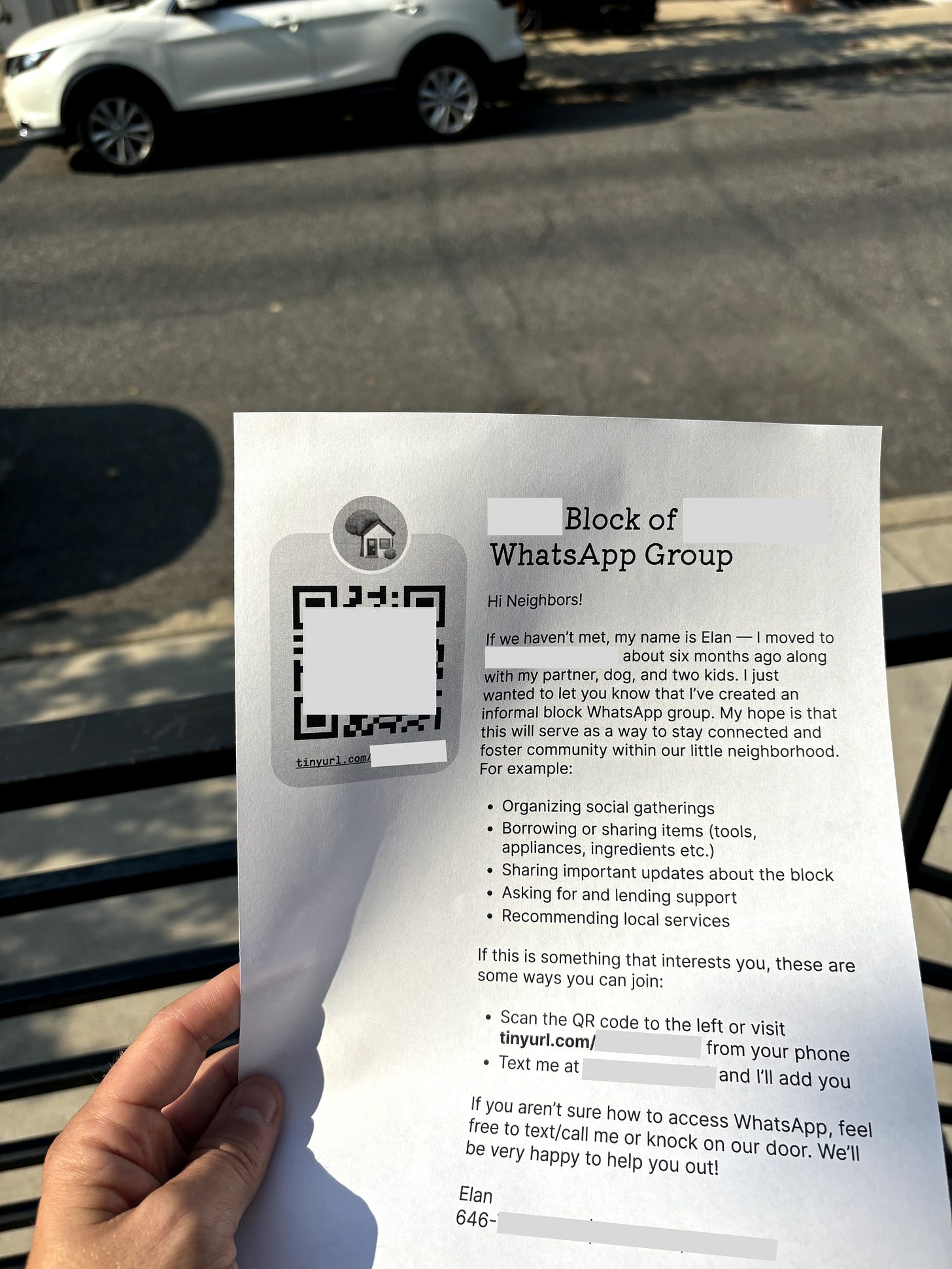How to start a neighborhood group chat
A template for community building
View all templates here.
When we moved to our new home this past December, we met a few of the neighbors on our block here and there, but I was itching to accelerate the process of nesting into our neighborhood. So I wrote up a flier inviting people to a WhatsApp group, printed out a stack of copies, and went door-to-door with my toddler dropping them in mailboxes. Forty people eagerly joined, and now we have a thriving culture of grabbing each others’ packages, sharing ingredients, and asking for advice.
A nice bonus: neighbors started going out of their way to introduce themselves to me when they saw me outdoors. (I also keep a running Notes app doc where I jot down the names of people I meet and how I met them.)
Not sure where to start? Here is what our flier said:
[Name of neighborhood or block WhatsApp group]
Hi Neighbors!
If we haven’t met, my name is [name] — I moved to [address] [length of time] ago along with my partner, dog, and two kids. I just wanted to let you know that I’ve created an informal block WhatsApp group. My hope is that this will serve as a way to stay connected and foster community within our little neighborhood. For example:
Organizing social gatherings
Borrowing or sharing items (tools, appliances, ingredients etc.)
Sharing important updates about the block
Asking for and lending support
Recommending local services
If this is something that interests you, these are some ways you can join:
Scan the attached QR code or visit [easily typeable url] from your phone
Text me at [phone number] and I’ll add you
If you aren’t sure how to access WhatsApp, feel free to text/call me or knock on our door. We’ll be very happy to help you out!
[name]
[phone number] | [address]
Some additional tips:
Grab the invite url from your group chat platform of choice (we used WhatsApp) and generate a QR code for the flier for easier scanning. There are no shortage of free QR code generators: here’s one.
For people who might not be as familiar with QR codes, try to include an easy to type url. I dropped the invite link into tinyurl to make a link that included our block name.
For people who are less familiar with technology, offer help getting them set up.
If possible, make invites to the group open and add the invite url to the group description for easy access.
Once neighbors start rolling in, encourage people to introduce themselves (with pictures, if they feel comfortable). Because WhatsApp doesn’t let new people who join the group see past messages, I also pasted the intro messages into a Google Doc and added that to the group description for latecomers.
View the full post with more tips and templates for befriending neighbors and beneighboring friends:
Befriending neighbors and beneighboring friends
Last week I mentioned my favorite Live Near Friends anecdote, from a minihood endearingly nicknamed “Radish” in Oakland, CA. There, a community of 20+ friends rent or own homes within a few blocks of each other and share a large communal kitchen and backyard on the largest property, eschewing the algorithms of rugged individualism.